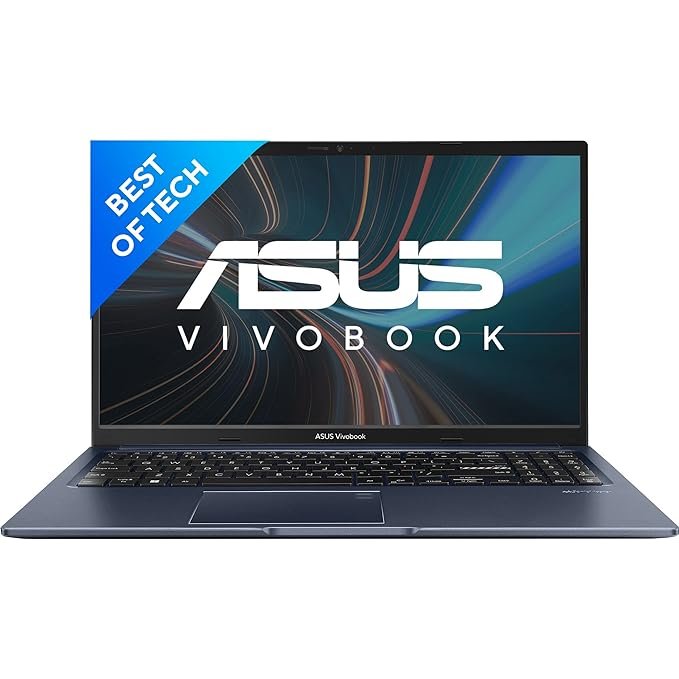The Acer Aspire 7 is a versatile laptop designed to meet the demands of both productivity and entertainment tasks, including gaming and multimedia consumption. It features robust hardware configurations and a sleek design, making it a popular choice among users seeking performance at a reasonable price point.
Key Specifications:
- Processor Options: The Acer Aspire 7 is available with various processor options, including Intel Core i5 and i7 processors or AMD Ryzen 5 and Ryzen 7 processors, depending on the specific model and configuration.
- Graphics: It typically comes with dedicated graphics options such as NVIDIA GeForce GTX 1650 or GTX 1650 Ti graphics cards, which provide decent gaming and multimedia performance.
- RAM and Storage: The laptop usually offers configurations with up to 16GB of DDR4 RAM, which can be expanded depending on the model. Storage options include SSDs for faster boot times and data access, as well as HDDs for additional storage capacity.
- Display: The Acer Aspire 7 features a 15.6-inch Full HD (1920 x 1080 pixels) display with IPS technology, providing vibrant colors and wide viewing angles for an immersive visual experience.
- Design and Build: The laptop boasts a sleek and modern design with a sturdy build quality, featuring slim bezels around the display to maximize screen real estate. It is relatively lightweight and portable, making it suitable for users who need to work on-the-go.
- Connectivity: Connectivity options include multiple USB ports (Type-A and Type-C), HDMI output, an Ethernet port, and a headphone/microphone combo jack. Additionally, it supports Wi-Fi and Bluetooth connectivity for wireless communication.
- Battery Life: The battery life of the Acer Aspire 7 varies depending on usage and configuration but generally offers decent battery backup for typical productivity tasks.
- Keyboard and Touchpad: The laptop features a full-size keyboard with a numeric keypad, offering comfortable typing experience. The precision touchpad provides smooth and accurate navigation.
Pros:
-
Powerful Performance: Equipped with up to an AMD Ryzen 5000 series processor and dedicated NVIDIA GTX graphics card, the Acer Aspire 7 offers excellent performance for demanding tasks, including gaming and content creation.
-
Ample Storage: It provides ample storage options, including SSDs for faster boot times and application loading, along with additional HDDs for storing large files and media libraries.
-
Dedicated Graphics: With dedicated NVIDIA GTX graphics, the Aspire 7 offers smoother gaming performance and better support for graphics-intensive applications compared to integrated graphics solutions.
-
Full HD Display: The laptop features a Full HD display with vibrant colors and good viewing angles, making it suitable for multimedia consumption, gaming, and content creation tasks.
-
Stylish Design: The Acer Aspire 7 sports a sleek and modern design, with slim bezels around the display, giving it a premium look and feel.
Cons:
-
Mediocre Battery Life: Due to its powerful hardware, the Acer Aspire 7 tends to have average battery life, especially under heavy usage scenarios. Users may need to keep it plugged in for extended gaming or intensive tasks.
-
Average Build Quality: While the design is sleek, the build quality may feel somewhat plasticky, and some users might find it less durable compared to laptops with metal constructions.
-
Heating Issues: Under heavy loads, the laptop may experience heating issues, leading to thermal throttling and reduced performance over extended periods.
-
Limited Port Selection: The Acer Aspire 7 may have a limited selection of ports compared to other laptops in its category, which could be a drawback for users who require a wide range of connectivity options.
-
Noisy Fans: The laptop’s cooling fans can get loud under heavy loads, which may be distracting for users in quiet environments.
In summary, the Acer Aspire 7 offers strong performance and features at a competitive price point, making it a compelling choice for users seeking a versatile laptop for gaming, content creation, and everyday productivity tasks. However, potential buyers should consider the trade-offs, such as battery life and build quality, before making a purchase decision
The HP 14s is a popular laptop model known for its sleek design, decent performance, and affordability. Below is detailed information about the HP 14s, along with its pros and cons:
Specifications:
- Processor: The HP 14s is available with various processor options, including Intel Core i3, i5, or AMD Ryzen series processors. These processors offer good performance for everyday computing tasks such as web browsing, word processing, and multimedia consumption.
- RAM: It typically comes with 4GB or 8GB of DDR4 RAM, which allows for smooth multitasking and responsiveness when running multiple applications simultaneously.
- Storage: The HP 14s usually features options for 256GB or 512GB SSD storage, offering fast boot times and application loading speeds. However, some models may also come with traditional HDD storage options.
- Display: The laptop features a 14-inch Full HD (1920 x 1080 pixels) display with decent color reproduction and viewing angles. The screen size is adequate for productivity tasks and multimedia consumption.
- Graphics: Depending on the configuration, the HP 14s may come with integrated Intel UHD or AMD Radeon graphics, suitable for light gaming and video streaming.
- Connectivity: It offers a variety of connectivity options, including USB ports (Type-A and Type-C), HDMI port, audio jack, and SD card reader. It also supports Wi-Fi and Bluetooth connectivity for wireless communication.
- Battery Life: The HP 14s generally provides decent battery life, capable of lasting for up to 6-8 hours on moderate usage, making it suitable for on-the-go usage.
Pros:
- Sleek Design: The HP 14s features a sleek and modern design, making it visually appealing and easy to carry around.
- Decent Performance: With its choice of Intel Core or AMD Ryzen processors and ample RAM, the HP 14s offers decent performance for everyday computing tasks.
- Fast SSD Storage: The inclusion of SSD storage ensures fast boot times, quick application loading, and overall smooth system performance.
- Good Connectivity: It offers a wide range of connectivity options, allowing users to connect various peripherals and external devices easily.
- Affordability: The HP 14s is priced competitively, making it an attractive option for budget-conscious buyers looking for a reliable laptop for everyday use.
Cons:
- Limited Graphics Performance: The integrated graphics may not be suitable for demanding gaming or graphics-intensive applications.
- Average Display: While the display is adequate for most tasks, it may not offer the best color accuracy or brightness compared to higher-end laptops.
- Plastic Build: The laptop’s construction is predominantly plastic, which may not feel as premium as some other metal-bodied laptops in the same price range.
- Limited Upgrade Options: Depending on the specific model, the HP 14s may have limited options for upgrading components such as RAM or storage.
Overall, the HP 14s is a reliable and affordable laptop option for users seeking decent performance and portability for everyday computing tasks. While it may have some limitations, its balance of features and affordability makes it a popular choice in its price range
The Honor MagicBook X14 is a budget-friendly laptop that offers a combination of decent performance, sleek design, and affordability. Below is a detailed overview of its features, along with pros and cons:
Specifications:
- Processor: The Honor MagicBook X14 is equipped with either an Intel Core i3-10110U or an Intel Core i5-10210U processor, depending on the configuration. Both processors belong to Intel’s 10th generation, offering respectable performance for everyday computing tasks and light multitasking.
- RAM and Storage: It comes with 8GB of DDR4 RAM, providing smooth performance for multitasking and everyday usage. The laptop offers 256GB or 512GB of SSD storage options, which ensures fast boot times and snappy responsiveness.
- Display: The MagicBook X14 features a 14-inch Full HD (1920 x 1080 pixels) IPS display with narrow bezels, offering a good balance of screen real estate and portability. The display provides vibrant colors and wide viewing angles, making it suitable for multimedia consumption and productivity tasks.
- Design: The laptop sports a sleek and minimalist design, with an aluminum chassis that gives it a premium look and feel. It is lightweight and portable, making it convenient to carry around for work or travel.
- Battery Life: The MagicBook X14 offers decent battery life, with up to 9-10 hours of usage on a single charge, depending on usage patterns. This makes it suitable for all-day productivity without the need for frequent charging.
- Connectivity: It comes with a variety of ports including USB-A, USB-C, HDMI, and a headphone jack, offering good connectivity options for peripherals and external displays.
Pros:
- Sleek Design: The aluminum chassis and slim profile give the MagicBook X14 a premium look and feel.
- Good Performance: The Intel Core i3/i5 processors, coupled with 8GB of RAM, ensure smooth performance for everyday tasks.
- SSD Storage: The SSD storage provides fast boot times and snappy responsiveness, enhancing overall user experience.
- Decent Battery Life: With up to 9-10 hours of battery life, the MagicBook X14 offers good portability and all-day productivity.
- Affordability: The MagicBook X14 offers a good balance of features and performance at an affordable price point, making it accessible to budget-conscious users.
Cons:
- Limited Graphics Performance: The integrated Intel UHD graphics may struggle with demanding tasks such as gaming or graphic-intensive applications. Limited Configuration Options: The MagicBook X14 offers limited configuration options compared to some competitors in the same price range.
- No Backlit Keyboard: The laptop does not feature a backlit keyboard, which may be a drawback for users who prefer working in low-light conditions.
Overall, the Honor MagicBook X14 offers good value for money, with its sleek design, decent performance, and affordable price tag making it a compelling choice for budget-conscious users seeking a reliable laptop for everyday use. However, users requiring intensive graphics or a wider range of configuration options may need to explore other alternatives.
The Asus VivoBook 15 is a popular laptop model known for its balance of performance, design, and affordability. Here’s a detailed overview along with its pros and cons:
Specifications:
- Processor Options: The VivoBook 15 comes with various processor options, including Intel Core i3, i5, and i7 processors, or AMD Ryzen 5 and Ryzen 7 processors, catering to different performance needs and budgets.
- RAM: It typically offers configurations with 4GB, 8GB, or 16GB of RAM, allowing for smooth multitasking and application performance.
- Storage: The VivoBook 15 usually includes options for SSD storage, ranging from 128GB to 512GB, ensuring fast boot times and application loading.
- Graphics: Depending on the model, it may feature integrated graphics or a dedicated NVIDIA GeForce MX series GPU, suitable for light gaming and multimedia tasks.
- Display: The laptop features a 15.6-inch Full HD (1920 x 1080 pixels) display with narrow bezels, providing immersive viewing experiences for work, entertainment, and multimedia consumption.
- Design: The VivoBook 15 boasts a sleek and stylish design with a thin and lightweight profile, making it portable and easy to carry around.
- Connectivity: It offers a variety of connectivity options, including USB Type-A and Type-C ports, HDMI, headphone/microphone combo jack, and SD card reader, ensuring compatibility with various peripherals and accessories.
- Operating System: The laptop typically comes with Windows 10 pre-installed, providing a familiar and user-friendly operating environment.
Pros :
- Affordable Pricing: The VivoBook 15 offers competitive pricing, making it an attractive option for budget-conscious consumers seeking a reliable and capable laptop.
- Variety of Configurations: With a range of processor, RAM, and storage options, users can choose configurations that best suit their performance and storage needs.
- Sleek Design: The laptop features a modern and stylish design with slim bezels and a lightweight chassis, making it visually appealing and easy to carry around.
- Decent Performance: Equipped with capable processors and ample RAM, the VivoBook 15 delivers smooth performance for everyday computing tasks, productivity, and multimedia consumption.
- Good Connectivity: It offers a comprehensive selection of ports and connectivity options, ensuring compatibility with various devices and accessories.
Cons:
- Average Disply Quality: While the Full HD display offers decent resolution, some users may find the color accuracy and viewing angles to be average compared to higher-end laptops.
- Plastic Construction: The laptop’s build quality primarily consists of plastic materials, which may not feel as premium or durable as laptops with metal chassis.
- Limited Gaming Performance: While some models offer dedicated NVIDIA graphics, the VivoBook 15 is not designed for heavy gaming, and users may experience limitations in gaming performance compared to gaming-specific laptops.
- Average Battery Life: Depending on usage patterns and configurations, the battery life of the VivoBook 15 may be average, requiring frequent recharges for extended use.
In summary, the Asus VivoBook 15 offers a compelling combination of performance, design, and affordability, making it a popular choice among budget-conscious consumers and students. While it may have some limitations in display quality and build materials, it provides excellent value for its price range and is suitable for everyday computing needs and light multimedia tasks.
The Dell Vostro 15 3510 is a business-oriented laptop designed to offer reliable performance and essential features for professionals. Below is a detailed overview of the Dell Vostro 15 3510, along with its pros and cons:
Specifications:
- Processor Options: Intel Core i3-1115G4, Core i5-1135G7, Core i7-1165G7
- Graphics: Intel UHD Graphics
- Memory: Up to 8GB DDR4 RAM (Expandable up to 16GB) Storage: Up to 1TB HDD or 512GB SSD
- Display: 15.6-inch Full HD (1920 x 1080 pixels)
- Operating System: Windows 10 Home/Pro
- Battery Life: Up to 8 hours
- Connectivity: Wi-Fi 6, Bluetooth 5.0, USB 3.2 Gen 1 ports, HDMI, RJ45 Ethernet, SD card reader
Pros:
- Reliability: Dell Vostro series laptops are known for their reliability and durability, making them suitable for business use.
- Performance: With Intel’s 11th generation Core processors, the Vostro 15 3510 offers efficient performance for everyday computing tasks and multitasking.
- Storage Options: Users have the flexibility to choose between traditional hard disk drives (HDDs) for higher storage capacities or solid-state drives (SSDs) for faster performance.
- Connectivity: The laptop features modern connectivity options such as Wi-Fi 6 and Bluetooth 5.0, ensuring fast and stable wireless connections.
- Security Features: Dell Vostro laptops come with built-in security features such as TPM 2.0, optional fingerprint reader, and Dell BIOS with optional Dell Client Command Suite for added security and manageability.
- Comfortable Typing: The full-sized keyboard with a comfortable key travel distance and optional backlighting allows for convenient typing, even in low-light environments.
- Expandability: The Vostro 15 3510 offers expandable memory options, allowing users to upgrade RAM to meet their performance needs.
- Affordability: The Dell Vostro series generally offers good value for money, providing essential features at competitive prices.
Cons:
- Limited Graphics Performance: The Intel UHD integrated graphics may not be suitable for demanding graphics-intensive tasks such as gaming or video editing.
- Plastic Build: The laptop’s build quality may feel less premium compared to Dell’s higher-end Latitude or XPS series laptops.
- Average Display: While the Full HD display offers decent resolution, it may lack the color accuracy and brightness levels found in more premium laptops.
- Limited Configuration Options: Compared to some competitors, the Vostro 15 3510 may have limited configuration options, especially in terms of graphics and display choices.
Overall, the Dell Vostro 15 3510 is a reliable and affordable business laptop that offers good performance and essential features for everyday computing tasks. While it may not have the premium build quality or high-end features of Dell’s flagship models, it provides solid value for small businesses and professionals seeking a dependable workhorse for their daily productivity needs.
In conclusion, each of the laptops – Acer Aspire 7, HP 14s, Honor MagicBook X14, Asus VivoBook 15, and Dell 15 Vostro 3510 – offers distinct features and advantages tailored to different user preferences and requirements.
- Acer Aspire 7: Ideal for users who prioritize performance and gaming capabilities with its powerful hardware configuration and dedicated graphics card. It suits gamers and creative professionals who need robust performance for demanding tasks.
- HP 14s: Offers a balance between performance, portability, and affordability. It’s suitable for students and professionals looking for a lightweight and budget-friendly laptop for everyday computing tasks and productivity.
- Honor MagicBook X14: Known for its sleek design, long battery life, and vibrant display, making it a stylish and reliable choice for users seeking a portable laptop for work, entertainment, and casual use.
- Asus VivoBook 15: Stands out with its ergonomic design, immersive display, and versatile features like the ErgoLift hinge and NanoEdge display. It appeals to users who value aesthetics, productivity, and multimedia capabilities in a mid-range laptop.
- Dell 15 Vostro 3510: Designed for business users, offering reliability, security features, and performance suitable for professional tasks and multitasking. It’s a dependable choice for small businesses and professionals seeking a durable and efficient work companion.
Ultimately, the best choice among these laptops depends on individual preferences, usage requirements, and budget constraints. It’s essential to consider factors such as performance, design, display quality, battery life, and specific features to determine which laptop aligns best with your needs and priorities.